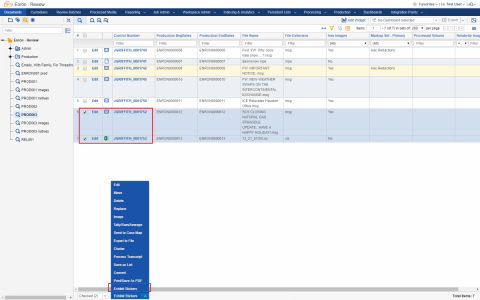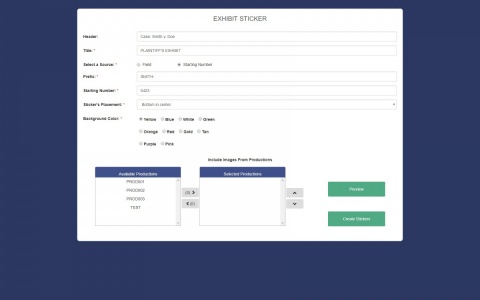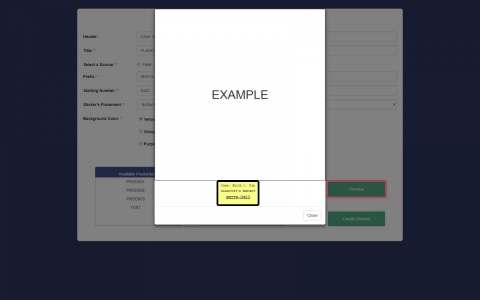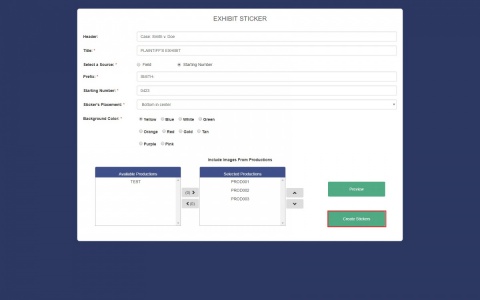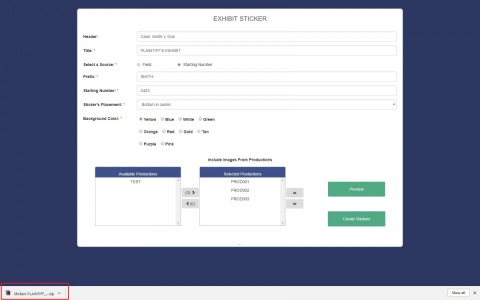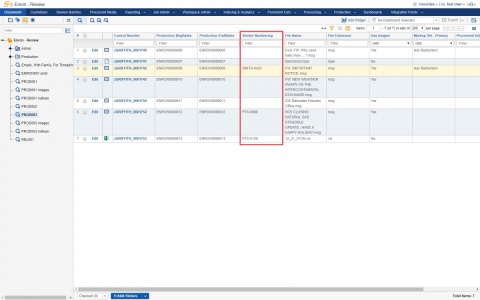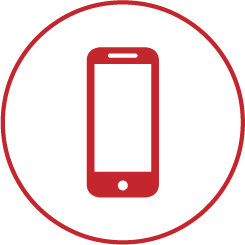When a 3:00 a.m. phone call came in from a distressed paralegal who needed exhibit stickers by 8:00 a.m., we were charged with exporting and stamping more than 500 potential trial exhibits in a mere five hours. Not only did we face a time crunch, but the standard process involved moving the documents out of Relativity and into an application that generically placed digital stickers which then required manual correction of the stickers' placement on the documents. We knew there had to be a better way.
We developed the LitSmart® Exhibit Sticker as that better way. The application fully integrates with Relativity and enables users to add exhibit stickers seamlessly by creating a saved search, identifying their documents, and inserting the digital stickers with the click of a button — all without leaving the platform. The application features auto-incrementing, auto-numbering and multiple options for sticker placement, background color and font. As a result, the stickers can be tailored to the case and court. Using the LitSmart® Exhibit Sticker, we were able to stamp 500 exhibits in about five minutes, which is 60 times faster than the five hours it would have taken the team to manually stamp the exhibits. The exhibit numbers are also tracked automatically in Relativity in the Sticker Numbering field.
We've included a video demonstration of the LitSmart® Exhibit Sticker below followed by step-by-step screenshots of the application and a pdf of these steps that you can download. We've also included our video presentation of the LitSmart® Exhibit Sticker at Relativity Fest 2017.
If you would like to learn more about the LitSmart® Exhibit Sticker, please contact Craig Cannon at ccannon@kilpatricktownsend.com or litsmart@kilpatricktownsend.com.