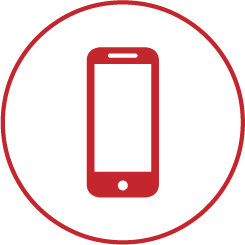Working From Home During COVID-19: Tips, Tricks and Best Practices
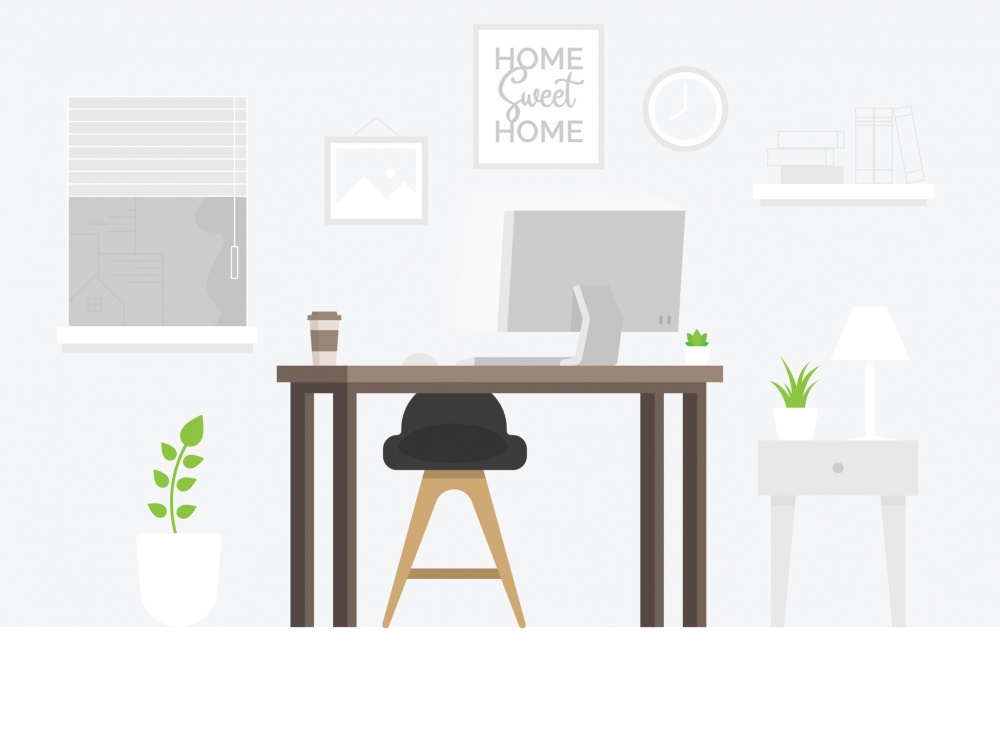
COVID-19 has forced a new way of life upon many of us. Working from home has become our new reality. Although this change has been sudden for many, there are ways to ensure you are productive and remain sane. In this blog, I will offer some best practices that can help make sure the transition is successful.
Not a New Concept
As most of us are well aware, working from home is not a new concept. In fact, the Global Workplace Analytics and Flex Jobs Survey indicates that remote work has grown 91% in the last 10 years.[1] While the benefits of working from home are obvious (such as avoiding long commutes, foregoing expensive office space, and being able to address obligations with family/pets at home), we have to balance the benefits with the need to be responsive, present and visible to our case teams and clients. They need to feel like they are priority #1 even if we’re not sitting in our offices. This is even more important now while we work under the constraints posed by COVID-19, stress levels are high, and we have no other option but to work from home.
Thankfully for those of us in the e-discovery space, our technology jobs lend themselves to a remote work environment. We have access to the same tools from home as we do in the office so the potential to provide high quality service is there. In theory, it all sounds easy; however, it’s not always so simple when you put working from home into practice.
Best Practices for Remote Work
In order for a remote working situation to be successful, I suggest considering and addressing 3 main areas: (1) work habits; (2) collaboration/communication; and (3) time management/organization.
#1: Work Habits
We all have a way that we have become accustomed to working. Those traits should not be abandoned when working from home. For example:
- Keep Your Morning Routine - Wake up at a set time, exercise, make your morning coffee run (or prepare from home if you’re on lockdown), etc.
- Set Specified Start and End Times - If you normally get to the office and start working at 9 a.m. then make that your standard start time when working from home also. Importantly, do not forget to have a set stop time as well. One downside to working from home is that the barrier between home and office blurs so you often end up working more hours than expected if you don’t set a time for the end of your work day.
- Designate Separate Work Space - Setup a home office area and make that the spot in which you work. There’s a valid reason why people have been going to an office for so long (and will return to the office when COVID-19 passes). Working on the couch in front of the TV just isn’t the same. Even if you carve out a corner of your bedroom to work, make it the known, designated work space and try your best to keep non-work items out of the way.
- Be Responsive – One concern with working from home is that people will check-out and not be as responsive as they would be in the office. It is extremely important that we continue to be as responsive (or even more so) than we are in the office. When we work from home we need to make sure we continue to prove ourselves to be trustworthy and focused.
- Keep Regular Meetings – If your team meets every week (or more or less often), make sure you continue to schedule and attend those meetings. It is important to check in with colleagues to make sure everyone’s doing okay and able to handle their workloads. If you can attend by video, even better!
- Work Setup – If you’re someone who has multiple screens at the office (which I’ve found to increase efficiency and speed), you may want to invest in a second or third screen or monitor at home as well. Some of my colleagues have brought home their entire office setups, docking station and all. Others have invested in removable screens that hook to their laptops. You should try to replicate the setup that you have in the office.
#2: Collaboration/Communication
Working remotely effectively requires good collaboration and communication among team members. Continuing to interact with team members and clients also holds us accountable and helps us to maintain a sense of normalcy. In order to do so effectively, there are tools that come in handy.
- Video Conferencing – When you can’t be there in person, video conferencing is key. I find that being able to see colleagues and clients is key to maintaining a sense of community and team. Most videoconferencing tools are simple for end users and typically have mobile and desktop versions.
- Communication Tools – When you need a quick answer from a team member, instant messaging will often suffice. I use Jabber regularly but there are other options on the market. Of course email will continue to be the mainstay communication tool.
- Practice Management Tools - These tools help us organize tasks, deadlines, client information and documents into one platform that is accessible to all users. Our team has a proprietary tool for e-discovery project management (LitIntake) but there are plenty of options in the market.
- Transfer of Documents/Data – Thankfully there are several tools in the market that allow for the secure transfer of large and small data sets between team members or back and forth with clients or opposing counsel. We’ve become accustomed to saving data to hard drives and thumb drives but when we have been told to stay home, I prefer to use Kiteworks or other similar tools. Amazingly, we’ve successfully and securely shared hundreds of gigabytes of data this way.
- Digital Contracts and Signatures - The legal industry requires signatures on just about everything. There are digital signature tools in the market such as Docusign that are acceptable alternatives.
- Internet Connectivity - Working remotely requires a high speed, secure connection to the internet. I’ve heard that some people have noticed slowdowns in internet speed because of the sheer volume of people working from home during COVID-19. If that’s the case, you may want to consider a direct connect to your modem rather than depending on wifi.
#3: Time Management/Organizational Skills
As I’ve alluded to above, the greatest struggle with working remotely can be dealing with the inevitable distractions and staying on task. Thankfully we have tools to help us with this as well.
- Noise Cancelling Headphones - These will help to block out extraneous noise and will signal to others in your home that you are focused and “at work.”
- Set a Timer - Set a timer in 40-45 minute increments. We’ve heard this for years….it’s not healthy to stare at your computer for hours at a time. Well, it’s true. Work on a task for a period of time and then take a 3-5 minute break to stretch your legs, get some water, pet your dog, etc. These “mini-breaks” will help keep you focused.
- Set Remote Work Expectations - Continue to set due dates/times for tasks. Have regular check in meetings with team members to make sure those goals are being met and display those key projects on a white board or something similar in your work area.
- Make Lists – I am a list-maker by nature and I realize it may not come so naturally to everyone else. However, if you make a list of what you need to do each day, it will be easier to handle the distractions and get back on task. At the end of each day, make sure you crossed off the items you’ve completed and revise the items that evolved throughout the day. I also recommend creating your list for the following day before you sign off for the night.
- Set Expectations with Family – Many of us (myself included) are now dealing with kids being home and attending school online. My kids are old enough to fix their own lunches, grab snacks out of the pantry and keep themselves occupied, but even they require my attention periodically throughout the day. I’ve found it helpful to set expectations with them. For example, each morning I let them know when I have client calls scheduled and will be unavailable to help them unless they have a dire emergency.
If working remote is new to you, making a few simple modifications to your work habits, technological tools and organizational skills will help you continue to be a productive employee and allow your business to sustain this rocky period.
DISCLAIMER: The information contained in this blog is not intended as legal advice or as an opinion on specific facts. For more information about these issues, please contact the author(s) of this blog or your existing LitSmart contact. The invitation to contact the author is not to be construed as a solicitation for legal work. Any new attorney/client relationship will be confirmed in writing.
[1] See “Remote Work Statistics: Shifting Norms and Expectations,” available at: https://www.flexjobs.com/blog/post/remote-work-statistics/.