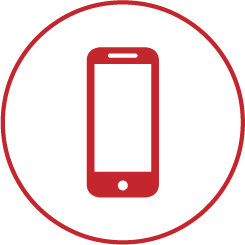BYOD (Bring Your Own Device) Policies and Best Practices

Some of us may remember a time when companies were not as concerned about where their information was maintained, as most of it was kept in some form or fashion in file cabinets or individual desks, or perhaps stored offsite in a company-owned warehouse. Even as computers began to ease into the work environment, equipment was usually company owned, and, therefore, was in the company’s custody and control. In the modern workplace, however, companies are beset with a multitude of challenges regarding ownership and use of devices such as laptops, mobile phones, tablets, and others, and the information on or accessed by them.
Initially, companies bought devices for employees to use for business purposes, but employees started to balk at having two devices – one professional, one personal – and sought to incorporate both to resolve the issue. As a result, it has become increasingly common for companies to follow a model called BYOD, or “Bring Your Own Device,” where an employee purchases their own device and the company pays for either all or partial service. While there are clear advantages to this type of business model, there are drawbacks that should be considered when drafting company policies.
Advantages of the BYOD Model
Flexibility
An employee is allowed greater freedom as they are not limited to only work-related tasks on their device. Employees are able to relieve themselves from the office-based work model since they are able to access work data regardless of whether they are in an office, coffee shop, waiting in the carpool line, fixing dinner, or relaxing in the sun on a tropical beach. Having such flexibility also boosts productivity as projects can be completed while at home or during business travel.
Device Familiarity
An employee is no longer forced to use a device they do not like or with which they are not familiar. If an employee has to do less poking around looking for things, their productivity will inevitably increase.
Lower Costs for the Employer
The BYOD model also benefits employers from a cost perspective. No longer are employers burdened with the cost of providing devices to employees, which could be a significant expense for a company of any size. Also, employers are not saddled with repair and maintenance of the devices since that burden is shifted to the employee.
With all the advantages that come with the BYOD model, there are several distinct issues that every company should be aware of and address before implementing.
Drawbacks of the BYOD Model
Security
By far, the biggest concern with regard to the BYOD model is security. Companies spend a fortune protecting their data from being stolen or their systems from being infiltrated by viruses and malware. When employees own their own devices, companies relinquish a level of control that comes automatically with company-owned equipment. Absent company policies and practices to the contrary, there is no assurance that the security on an employee’s device is as stringent as company security. Security also becomes an issue when an employee leaves a company because company-owned applications and data may still be present on their devices.
Privacy
Employee privacy concerns are also an issue under the BYOD model. Employees may be wary of using their own devices for work purposes if they feel that the company has access to personal data, such as pictures, internet browser history, or social media activity, or if the company can use tracking software to check on their whereabouts.
Device Support
With so many different devices out in the market, IT may end up plagued with headaches trying to adapt and keep up with the various mobile operating systems. What may work easily for one system, could be a logistical and technological nightmare for a device utilizing a different system.
Employee Cost
With the BYOD model, cost of the phone is shifted from the company to the employee. While this is a benefit to the company’s bottom line, it may create a negative shift in employee morale should they be burdened with the cost of new device, especially if the device needs to be sophisticated enough to meet a company’s security and use requirements.
E-Discovery Considerations with the BYOD Model
BYOD opens a whole Pandora’s box of issues for companies during litigation, especially in the area of e-discovery. In litigation, a party is entitled to request and receive information that is within the opposing party’s possession, custody, and control and relevant to the issues in the case. With BYOD, companies should consider the following:
Companies Do Not Own the Devices
By definition, BYOD means the device is the employees’ device, so the company has no control or ownership of it. The question becomes whether a company has a legal obligation to preserve and collect data stored on an employee’s personal device, and the related question, whether a company has a right to perform a forensic examination of it.
Multiple Types of Data
There are multiple type of data stored on various devices, including text messages, emails, documents, pictures, and videos, to name a few. Some of this data may be work-related but other data will inevitably be personal in nature. Companies will have to approach the preservation, collection and use of this data sensitively.
Company Data Can Reside in Multiple Locations
Companies should have a good handle on the various locations of their data in order to adequately comply with discovery requests. Company information may be located on company devices and servers, but it could also be stored on employees’ individual devices.
Preservation Can Be Challenging
In order to effectively implement, enforce, and maintain litigation holds, companies must first identify where potentially relevant information is stored. Some of that information may very well exist only on employee devices. As a result, companies should communicate clearly with employees regarding when their data is subject to a hold and instruct them to cease any of their regular deletion practices.
Collection Can Be Challenging
Collecting information from all these different devices and locations also becomes a challenge. There are multiple platforms, operating systems, and file types that a litigation support or IT team must consider. Further, a time-consuming inspection of an employee’s device may be needed.
Jurisdictional Challenges
Further consideration must be paid to whether there are any data privacy laws in the jurisdiction. Certain laws may have specific consent and/or notice requirements. Additionally, certain jurisdictions may limit the type of information that can be collected.
BYOD Best Practices
Taking these advantages and drawbacks into consideration, there are best practices that a company can follow to ensure their BYOD model is effective and fulfills the company’s goals and needs. Here are some helpful practical points to consider when developing a BYOD policy:
Create a Formal, Written BYOD Policy
Formulate a written policy that specifically details the BYOD program, such as which devices are supported and what security models are in place. It will be critical to work closely with the company’s IT staff to determine baseline rules. The BYOD will end up being a “working document” and should be updated as company policies and technology change.
Determine What Devices Will Be Supported
With the seemingly infinite number of different devices and variety of different operating systems, it may be prudent for companies to limit the types of devices they are willing to support. In this way, companies have greater control and can streamline their approach to security, as well as the preservation and collection of data.
Define Who Owns What Data
Clearly state that a company owns the data stored on its servers that employees access with their devices. This becomes important especially in situations where an employee loses a device or it is stolen and the company needs to “wipe” the device clean so that its data cannot be accessed. Any policy should explicitly state that the company may assert its right to wipe the devices used through its network. The policy may also detail how employees can back up their personal data.
Develop Minimum Security Requirements
Working in conjunction with IT staff, formulate minimum security requirements, including use of passwords, PINS, encryption, and lock screens. Further, consider utilizing Mobile Device Management (MDM) systems that provide a greater level of control over devices used on company networks, allow for mitigation of risks due to lost or stolen devices, and allow for the segregation of company data from personal data.
Create a Policy of Acceptable Uses
Identify which types of applications and uses are not permitted. Problematic applications generally involve social media; however, because these are personal devices you should not consider banning all of them outright. Working with your IT staff, truly problematic applications should be addressed. In addition, the policy should clearly lay out what happens to an employee should they violate the use policy.
Craft Strategies for Employee Departure
There should be clear protocols to follow in the event an employee-owned device is lost or stolen, or an employee leaves the company. These types of protocols can include the ability for a company to remotely lock or disable a device, wipe a device of data, track a device through a GPS system, or even a way to remotely access data. Of course, such protocols should address privacy concerns regarding personal data.
Provide Training for Employees
An effective BYOD program requires thorough employee training to educate users on BYOD policies, device access, and device security. Training provides an opportunity for employees, management, and IT to get together and truly understand the essential elements of the policy and opens a company-wide dialogue to ensure that the program is successful.
Copies of the Policy to Employees and Employee Written Consent
Provide employees with copies of the BYOD policy and post it online on the company intranet. Consider mandating that employees who wish to participate in a BYOD program sign a form acknowledging that they have taken training on the company’s policy.
Establish E-Discovery Protocols
Develop and implement protocols that explicitly detail processes for preservation and collection of mobile information in the event of a litigation hold. Consider the segregation of company data from personal data, understanding who in the organization is utilizing BYOD and which devices they are using, and where information is likely to be stored, either on physical devices or perhaps in the cloud. Companies may consider implementing a policy that grants them access to an employee’s device.
Review and Update Your Policies
Due to the rapidly changing nature of BYOD technology and law, regularly review the BYOD policy and revise it as needed. In conjunction with updating the policy, provide follow up training to employees so that they are aware of any changes in policy.
DISCLAIMER: The information contained in this blog is not intended as legal advice or as an opinion on specific facts. For more information about these issues, please contact the author(s) of this blog or your existing LitSmart contact. The invitation to contact the author is not to be construed as a solicitation for legal work. Any new attorney/client relationship will be confirmed in writing.